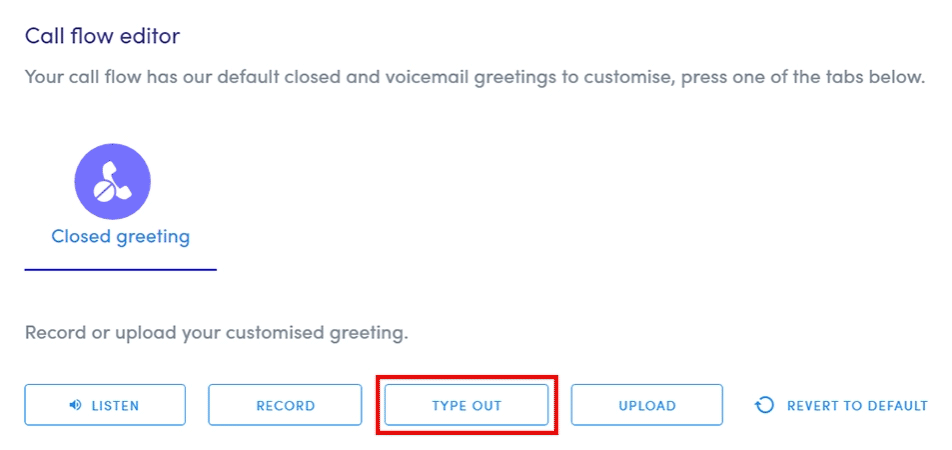bOnline phone allows you to set your personalised closed greetings with text-to-speech technology, making it easy to accurately portray a professional message.
Easily convert typed text into natural-sounding speech using your bOnline phone dashboard and Google’s AI speech technologies.
Using text to speech technology to set your personalised closed greeting will improve caller interactions with intelligent, lifelike responses. Currently available in both female, male and neutral UK accents.
Easily type out your desired closed greeting message via the bOnline phone account holder dashboard. It's that easy! By default, your phone system already has a generic professional closed message, you can easily customise this message to suit your business as and when you need.
This feature can help your small business build a professional experience to anyone calling your business.
How to set up
- Select ‘Call Flows’ from the MYbOnline VoIP dashboard.
- Scroll down to ‘Call Flow editor’
- Select ‘Type Out’
- Title your greeting
- Choose a female, male or neutral UK voice
- Type out your message.
- Listen to your message.
- Once happy click ‘Save’!
What to include in a closed greeting message
Not sure what to include in your closed greeting message? Here are some tips:
- Your business name
- Your business hours
- Call to action (for example: call back tomorrow or leave a message.)
For a free bOnline phone demo, please call our sales team on 0203 697 4166, option 1 or email us at sales@bonline.com