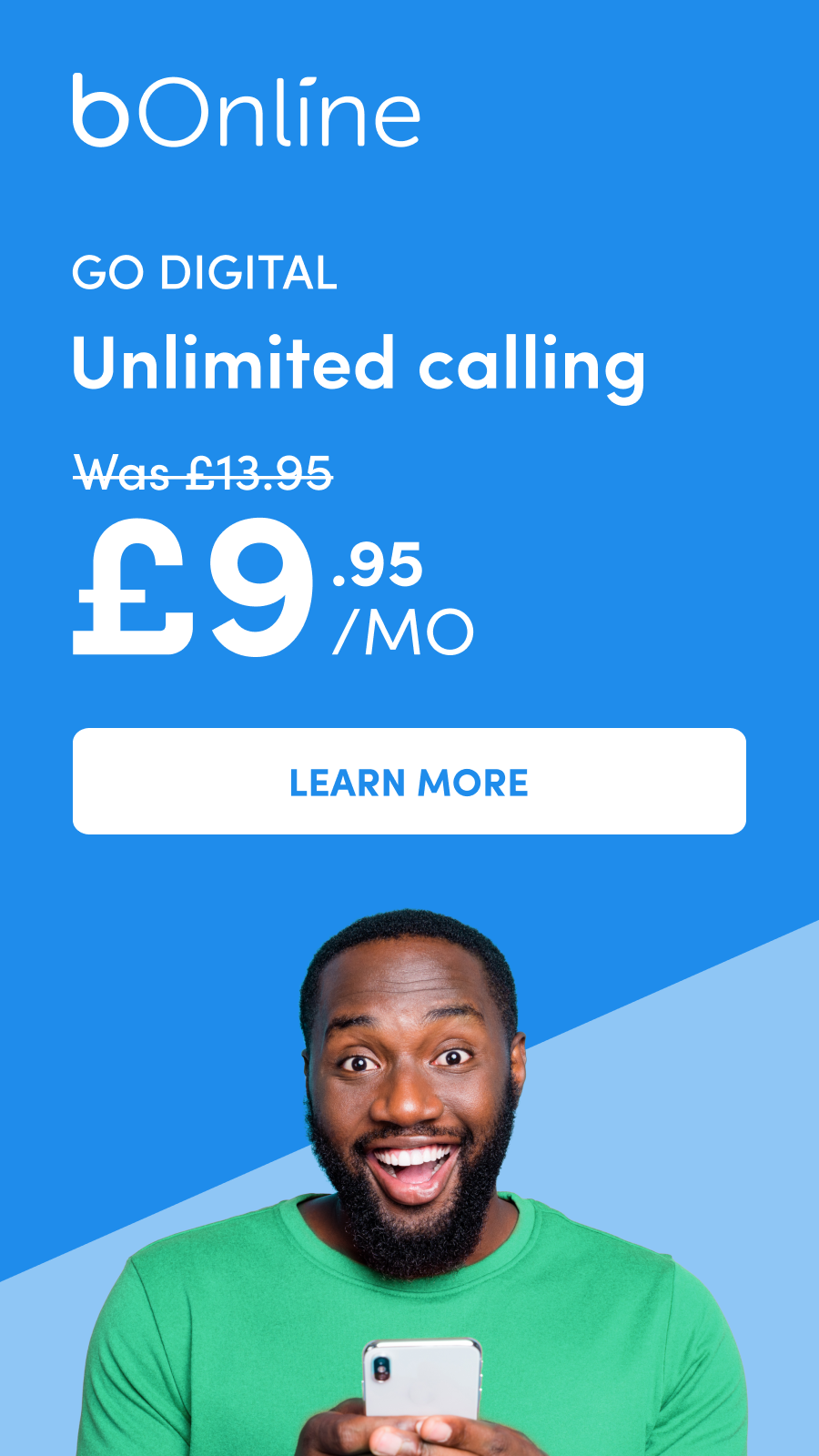You can now use Face and Fingerprint ID to login to your bOnline phone mobile app
Benefits of Face and Fingerprint ID
Face and fingerprint ID offer an easy and secure way to log into your bOnline phone app. Ensuring that your business contact information is safe when making calls away from your desktop app or office. In fact, Apple claims that there is a 1 in 50,000 chance someone else’s fingerprint can unlock your phone. When it comes to Face ID this number jumps from 1 in 1,000,000!
Going further, this is a fantastic way to ensure that you never forget your password or find yourself locked out of your device. (No more password resets!)
How to set up
This feature is easy to use! Your device should detect and offer you the option to use face or fingerprint ID to login to bOnline phone after your first login. However, you can also update this feature using the app configuration and permissions under app ‘settings’ on your device.
To use, simply open your bOnline phone app on your iOS or Android device and place your finger on the fingerprint image. Face ID works in the same way where you just click the face ID image and hold the device near your face.
Note: Please log-in initially for the first time before using this feature.
For a free bOnline demo, please call our sales team on 0203 697 4166, option 1 or email us at sales@bonline.com