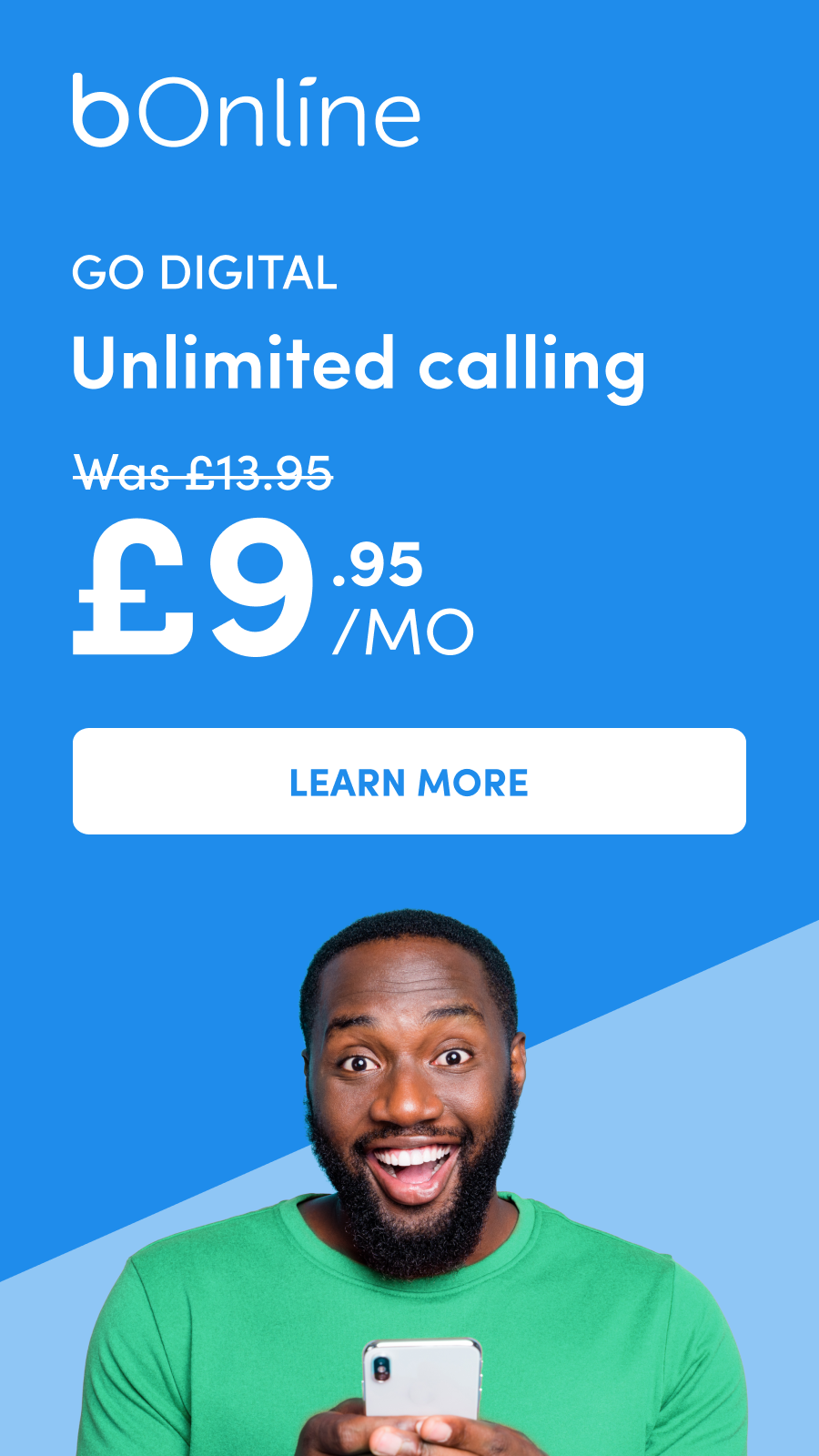bOnline phone now allows you to easily edit, set and manage your business hours of operation using your account holder dashboard.
Simply update your business hours to reflect on how your bOnline phone system should direct your calls.
Business hours settings will direct calls to ring your devices when open and play a professional greeting message when closed. This can give your business a professional feel when callers contact you..gif?width=1000&name=Business%20Hours%20(1).gif)
Here’s how to set up your business hours:
- Select 'Business Hours' & 'Edit'
- Set your desired hours and then 'Save'.
You can also add breaks in the day using the ‘+’ icon and all times need to be submitted in 24hr format.
For a free bOnline phone demo, please call our sales team on 0203 697 4166, option 1 or email us at sales@bonline.com.